Boost Your Online Presence with Google Business Profile
Just behind your website, the Google Business Profile (GBP, formerly Google My Business) for a small business is a crucial tool in impacting new and recurring revenue from online searches. The best part? It’s completely free. However, leveraging GBP to its fullest potential isn’t always straightforward. Fear not, Clark Five is here to guide you on how to optimally use GBP to enhance your results and outshine your local competitors.
Unsure About the Need to Optimize Your Google Business Profile?
Time to Rethink.
Right now, potential customers are using Google to search for products and services exactly like yours in your ideal locations. We’re talking about ready-to-buy consumers who, like a significant majority of today’s shoppers, will likely choose the first business that aligns with their needs. Don’t let your competition snatch them away.
This data, directly from Google and interpreted by Clark Five, is here to empower you. Embrace GBP and make your business the first choice for customers in your area.
Align Your Website and Google Business Profile
Google assigns the highest credibility to businesses that it can trust, and this trust is built by maintaining consistency across all your digital assets.
The three critical pieces of information that every business must align are:
- Your Company’s Name – It’s essential to ensure that your company’s name is identical across your website and your Google Business Profile (formerly Google My Business), especially if you operate multiple locations.
- Company Address – Google may send a mail verification to confirm your physical address, adding to your credibility. It’s crucial to have matching addresses on both your website and GBP listing. Tip: We suggest maintaining the address in Google’s preferred format on your website, too. (e.g., 123 Main St, Corvallis, OR 97330)
- Phone Number – For businesses serving local customers, having a mobile-friendly website is advantageous. This ensures that customers can easily contact your business from both Google and your website. Pro tip: Avoid using different call tracking numbers across platforms; strive for uniformity in your online contact details.
Assign The Best Google Business Profile Categories
When configuring your Google Business Profile (GBP), choosing the most precise business category is crucial. With thousands of different categories available on Google, specificity is key.
After selecting the most suitable category for your business, exercise caution before adding more. Each additional category dilutes your business’s online presence slightly. If your business offers one main service and several secondary services, it might be best to focus on the primary one to attract more targeted search results.
Additionally, avoid categorizing amenities as separate business categories. For instance, if you run a hotel with a wedding venue, listing ‘wedding venue’ as a separate category could spread your exposure too thin, similar to adding multiple business categories.
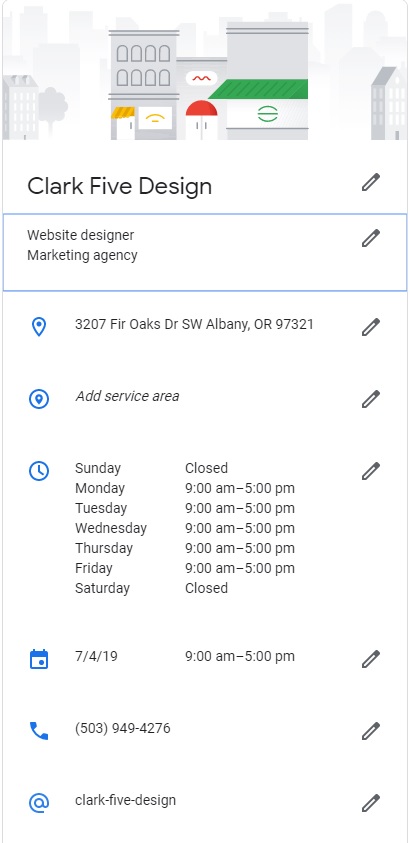
Showcase Your Business with Exceptional Photos
The impact of compelling photos in drawing customers to your business is undeniable. To make your presence pop on Google Business Profile, enlist someone with a keen photographic eye and a quality camera to capture stunning images of your location.
Tip: Including people in your photos tends to be more psychologically appealing than featuring empty spaces.
Standing out in local SEO is a challenge. Get an edge over your local competition by regularly updating your GBP with fresh photos, especially as seasons change or during special events. With a modern smartphone, your photos will be geo-tagged, providing additional authenticity to your business.
A prime local example is Bo & Vine from Corvallis, Oregon, who have excelled in creating an impressive digital presence through their visual content. Kudos to them!
Enhance Visibility with Detailed Products and Services Listings
Google Business Profile encourages businesses to comprehensively list their products and services. This approach not only helps in categorizing your business accurately but also ensures that your business appears in search results for specific services, even if they fall outside your primary category.
For instance, if you run a carpet cleaning company that also offers upholstery cleaning, it’s beneficial to list ‘upholstery cleaning’ as a service. This way, when someone searches for “upholstery cleaning,” your business will be included in the search results, despite your main category being carpet cleaning. Such detailed listings help capture a broader audience who might be searching for the specific services you offer.
Crafting an Effective Google Business Profile Service Description
Creating a compelling service description for your Google Business Profile is essential for attracting potential customers. Here are some tips to help you write an effective description:
- Be Clear and Concise: Your description should be straightforward and to the point. Clearly state what your business does, and avoid using industry jargon that might confuse potential customers.
- Highlight Unique Features: Emphasize what sets your service apart from competitors. Whether it’s your years of experience, specialized techniques, or unique offerings, make sure these standout features are front and center.
- Use Relevant Keywords: Incorporate keywords that potential customers might use to find services like yours. However, ensure that the use of keywords feels natural and does not compromise the readability of your description.
- Address the Customer’s Needs: Tailor your description to speak directly to your customer’s needs and how your services can solve their specific problems.
- Update Regularly: Keep your service description up-to-date with any new services, changes in operation, or other relevant information that could influence a customer’s decision to choose your business.
- Follow Google’s Guidelines: Adhere to Google’s content guidelines. Ensure your description is appropriate, professional, and free from promotional language, URLs, or HTML tags.
An example of a good service description could be: “At Sunshine Carpet Cleaners, we offer professional and eco-friendly carpet and upholstery cleaning services. With over 10 years of experience, our certified team provides quick, affordable, and thorough cleaning solutions tailored to your needs.”
Strategically Soliciting Google Business Profile Reviews
Google reviews significantly influence your ranking and are an aspect you can actively manage.
In My Control? Absolutely.
While certain businesses naturally accumulate Google reviews frequently, most require a more strategic approach to encourage them. Implementing a system to request reviews both offline and online is crucial. Here are some suggestions:
- Educate Your Team: Ensure that your staff understands the importance of Google reviews and how to encourage customers to leave them.v
- Direct Ask: After providing a service, directly ask satisfied customers to leave a review. A personal request can be more effective than a generic one.
- Email Follow-ups: Send follow-up emails to customers after a purchase or service, including a link to your Google Business Profile to make leaving a review as easy as possible.
- Incentivize Reviews: Consider offering a small incentive for customers who leave a review. However, ensure it complies with Google’s guidelines, which prohibit offering incentives in exchange for positive reviews.
- Leverage Social Media: Use your social media platforms to remind followers to review your services, providing a direct link to your Google Business Profile.
- Response to Reviews: Actively respond to all reviews, both positive and negative. This shows customers that you value their feedback and can encourage others to leave their own reviews.
- In-Store Reminders: For brick-and-mortar businesses, place reminders at the checkout or service areas encouraging customers to leave a Google review.
Remember, authenticity is key. Encourage genuine feedback and use it as an opportunity to improve your services and customer experience.
What is so important about Google reviews?
Why are Google reviews so pivotal for local businesses? Google itself has stated that when ranking local businesses in search results, it considers the company’s prominence in the community. A key element of this prominence is positive customer feedback.
Consider this scenario: if your competitor has an average four-star rating but boasts 50 more reviews than your business, they are likely to dominate the market. This is because a higher number of reviews often leads to better visibility in search results, potentially placing them above you.
Positive Google reviews contribute significantly to building a business’s reputation and credibility. They act as a form of social proof, indicating to potential customers that others have had satisfying experiences with your services or products. Moreover, a substantial number of reviews can enhance the trustworthiness of your average rating, as it’s based on a broader customer base.
Therefore, actively seeking customer reviews and managing your online reputation should be a key strategy in your digital marketing efforts. Google reviews are not just reflections of customer satisfaction; they are powerful tools that can influence your visibility and attractiveness to potential customers searching online.

How can you create a customer feedback loop for reviews?
There are several ways that you can create a reputation management system for your company. The best ways that we have found include keeping customer service at the forefront of what you do, matched with an incredible service experience.
After that, collecting your customer’s email and phone number will automate the process. However, person-to-person is an easy and cheap extra step.
You can train your staff to pass on information to the customer about how they can leave a review if they liked their service and contact information if they feel you did not meet there expectations. (This will deter negative reviews.)
The most powerful way to ask for reviews is by following up with the customer via text and email. This works very well for the businesses we work with because it puts less pressure on the customer and lets them immediately click towards the link to leave the review.
We set up fully automated reputation plans for small businesses. You can learn a little more about how to outsource this vital feedback loop in your business here.
Bonus: Make sure to respond to each review that is left, even negative ones. Always stay constructive and positive, never argue. Google will reward the two way communication effort.
Boost Your Google Ranking: Utilize the Posts Feature
Congratulations on mastering the essentials of Google Business Profile! If you’re eager to further amplify your online presence and outshine the competition, there’s another strategy to consider: leveraging the Posts section.
Using the Posts feature in Google Business Profile, you can share special offers, events, news, and even blog posts. Think of it as a complimentary advertising space that not only engages your audience but also sends a strong signal to Google about your business’s active status.
This feature is particularly valuable as Google increasingly prioritizes keeping users within its ecosystem rather than directing them to external websites. By actively using the Posts section, you can capture and retain the attention of potential customers browsing on Google. It’s a straightforward yet effective way to stay visible and relevant in your community and among your target audience.
In a digital landscape where staying active and engaging with your audience directly impacts your search visibility, the Posts feature is a powerful tool in your arsenal. Keep your profile fresh and engaging, and watch as it contributes to your overall online success.
Wrapping It All Together
The value you get from this article will be the actions you take after reading it. Currently, the Google Business Profile is arguably the most revenue boosting tool for small businesses online today that’s completely free.
We’re living in the “information age” and companies that chose to do business in modern ways will trend up, gain community awareness and ultimately meet their goals.
Along with a successful website, you’re GBP strategy can be added to your arsenal of web assets for your business.
Don't set it and forget it
I know, you’ve put in a lot of work reading this lengthy article and implementing these tips, but your work isn’t done.
The world of today demands fresh updates. Reviews within the last two week have the most impact, posting regularly tells people you’re still relevant, updating your hours serves your customers through holidays.
In its most simple form, your GBP needs to be part of your monthly tasks.
You can always outsource these tasks, it may surprise you how little it costs.

![How To Best Use Google My Business for Small Businesses SEO [Updated for 2021]](https://clarkfivedesign.com/wp-content/uploads/2019/10/how-to-best-use-google-my-business-for-small-businesses-seo.jpg)
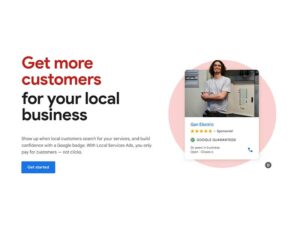
![How To Best Use Google My Business for Small Businesses SEO [Updated for 2021]](https://clarkfivedesign.com/wp-content/uploads/2019/10/how-to-best-use-google-my-business-for-small-businesses-seo-300x225.jpg)

